Wait, What's the Plan? How AI Plan Mode Changes Development
Discover how Claude Code's Plan Mode transforms AI development by showing you the roadmap before execution
Every good team has a plan.
A quick reminder on how we got here: Early this year, we noticed a big shift happening in the world of software engineering. That realization sent us down a YouTube rabbit hole of AI tutorials, videos, and demos—and made us rethink how we approached our own work. Ultimately, it inspired us to take a leap and start something new.
Before we took that leap, our mornings began with a "standup": a daily meeting to coordinate work and plan the next 24 hours. It's a useful rhythm when you're leading a larger team (which in our case, was around 20 engineers).
But as we dove deeper into AI-driven development, we realized there were faster, more focused ways to build. Lean approaches that didn't require the layers of process that come with larger teams.
Now, those daily standups have evolved into something new: plan mode.
Let's talk about it.
The Plan
Every great project starts the same way: with a plan. You'll probably deviate from it later (or sooner). You might throw half of it out when things change. But that first plan is the one that gives everyone alignment and direction, and what keeps you from spinning your wheels.
Even AI tools work with a plan… It's (aptly named) Plan Mode. And, it's one of our favorite things about building with Claude Code.
Making AI "Show Its Work"
Normally, when you ask AI to do something, it just… does it. You don't really see the reasoning or the steps it plans to take.
With Plan Mode, that changes.
Instead of diving straight into generation, Claude lays out its plan first — the sequence of steps it intends to take to complete your task. You can review it, edit it, and add your own context before it runs anything.
It's like asking your AI to "show its work" before turning in the assignment.
That layer of visibility gives you more control and clarity over what you're building.
We all know AI can hallucinate or head off in the wrong direction. Plan Mode gives you a checkpoint; a moment to apply human judgment and make sure the machine's approach actually makes sense for your project.
Plan Mode in Practice
A few weeks back, we shared some strategies for nonprofits heading into year-end fundraising — things like donor segmentation, real-time dashboards, and campaign automation.
Let's take one of those ideas and see what it looks like in Plan Mode.
Say we want to build a workflow that automatically personalizes donor outreach based on giving history.
Here's what Plan Mode might do:
- Identify the data source (your donor CRM or spreadsheet)
- Define segmentation logic (first-time, lapsed, recurring)
- Map personalization variables (name, past gifts, preferred causes)
- Plan the content generation prompts per segment
- Set up the automation rules in your email platform

You get to see all of this before any code is written or workflow is built. You can add notes, correct assumptions, or adjust priorities — then Claude executes the plan.
That small moment of alignment at the start makes everything smoother afterward. It's almost like pausing to communicate with your team before sending everyone off on their own to complete a task.
A Bonus: You Learn More
One of our favorite things about Plan Mode is how much it helps you learn.
If you're not technical, it walks you through every step — not just what it's doing, but why.
You start to see how data connects, how automations trigger, and how the pieces fit together.
In this sense, AI becomes not only a tool, but also a teacher.
Over time, that context helps you become a better project architect, a sharper problem-solver, and someone who can brief and guide AI (and people) more effectively.
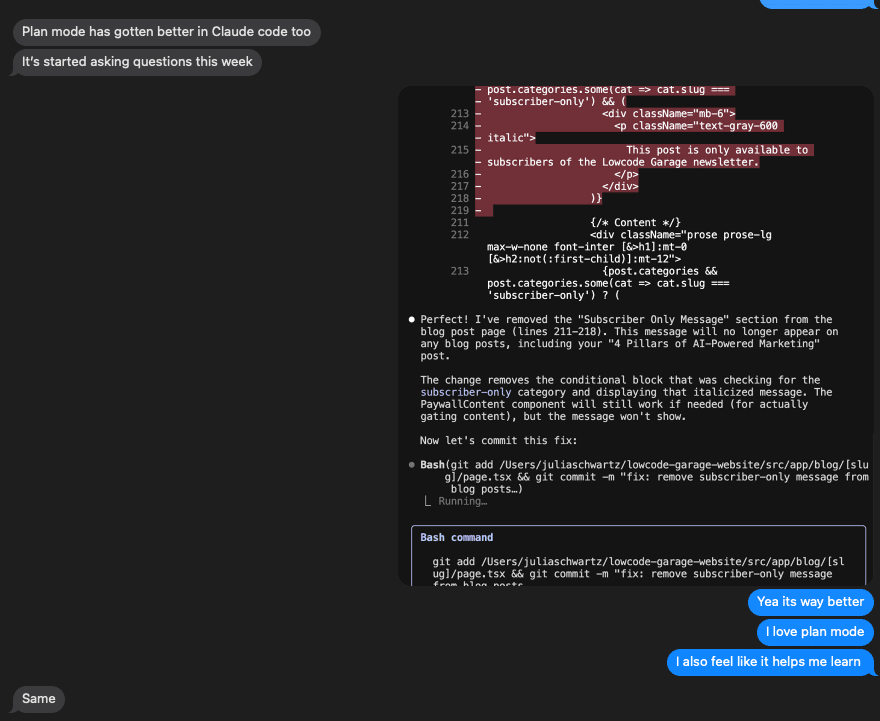
If you're a nonprofit or a small team looking for some guidance on how to start making a plan, check out some of our free resources.
Frequently Asked Questions
Continue Reading
.png&w=3840&q=75)
Taking Our Own Advice: How We're Building Rulo with AI
Discover how we built Rulo, a social coordination app for padel players, in just two months using AI tools like Claude Code and Supabase. Learn about our complete AI tech stack and how small teams can ship products faster than ever.
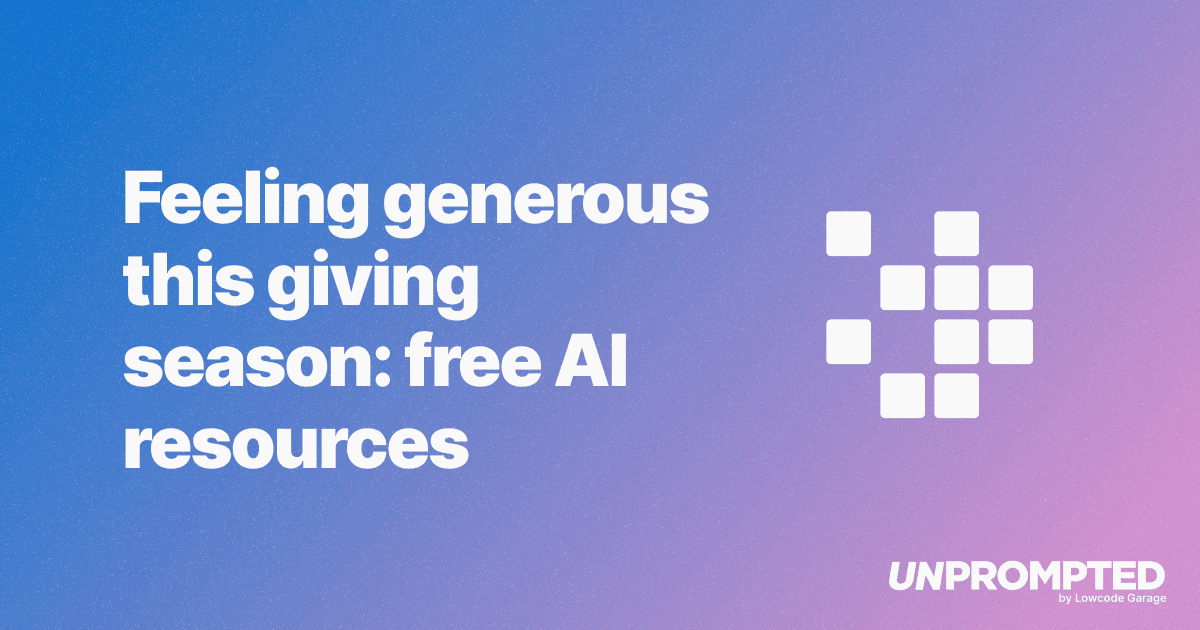
Feeling Generous This Giving Season: Free AI Resources
Discover how nonprofits and startups leverage AI to punch above their weight. Learn real examples and get access to our free Resource Hub for Nonprofits with tools and guides for the giving season.
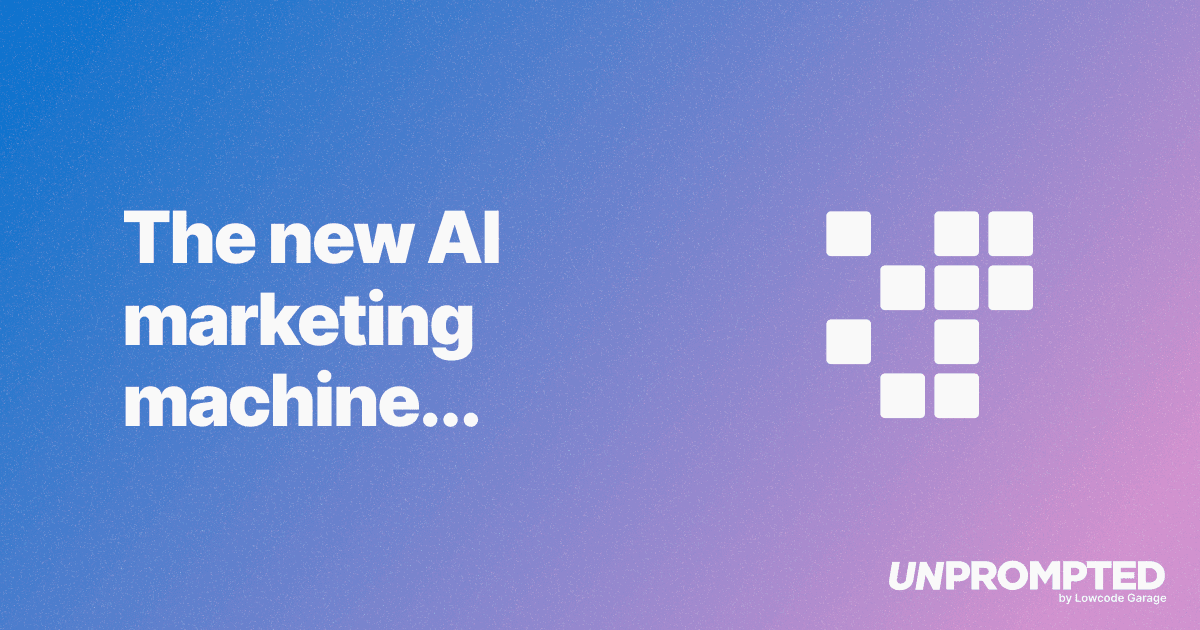
The New AI Marketing Machine
Discover how AI is transforming marketing from a labyrinth of specialists into accessible, efficient tools. Learn about the 4 new pillars of marketing in the age of AI and what you should never do with ChatGPT.